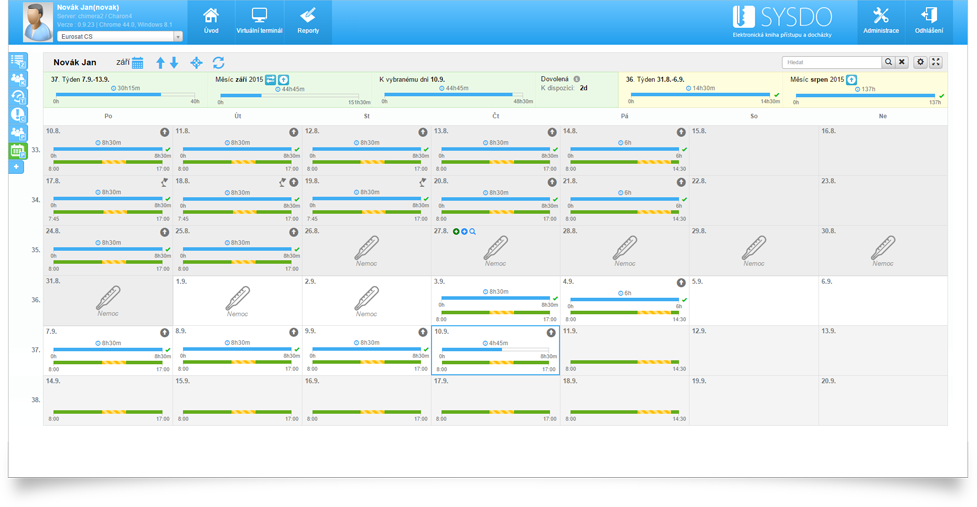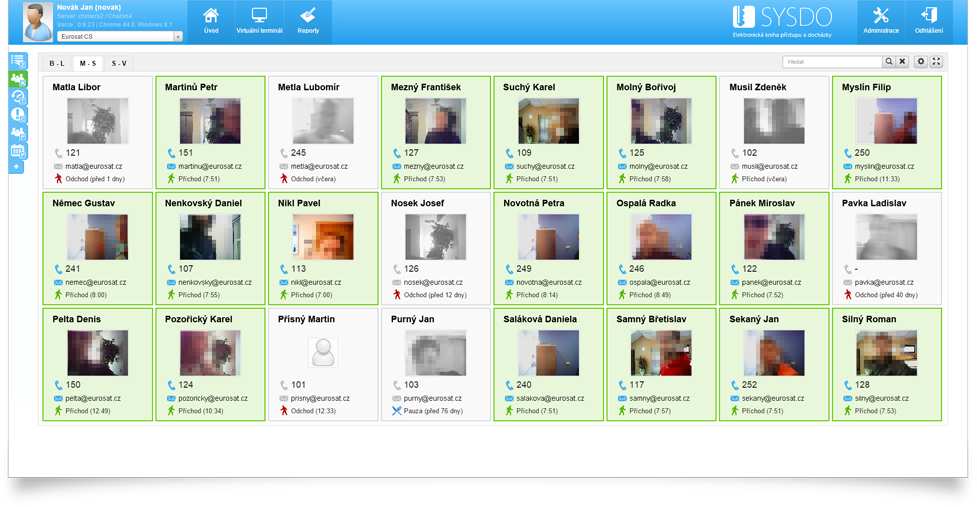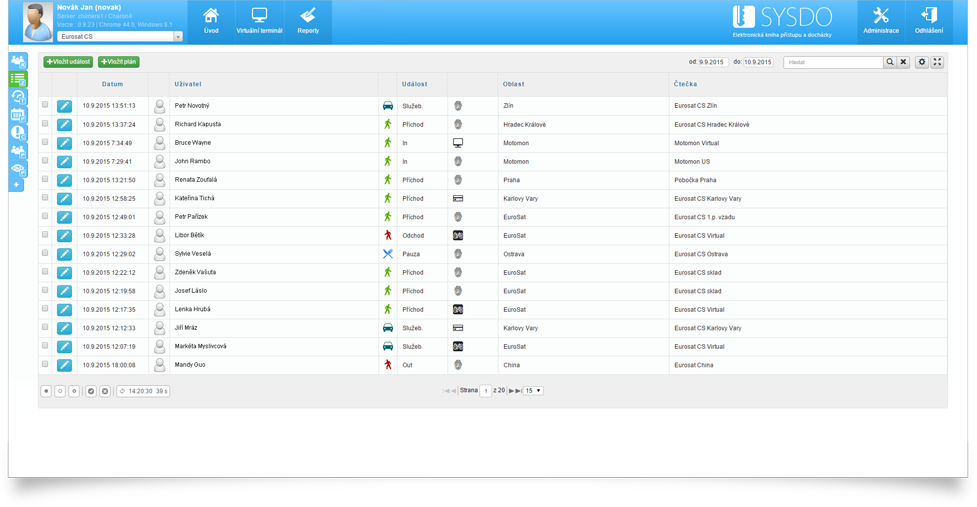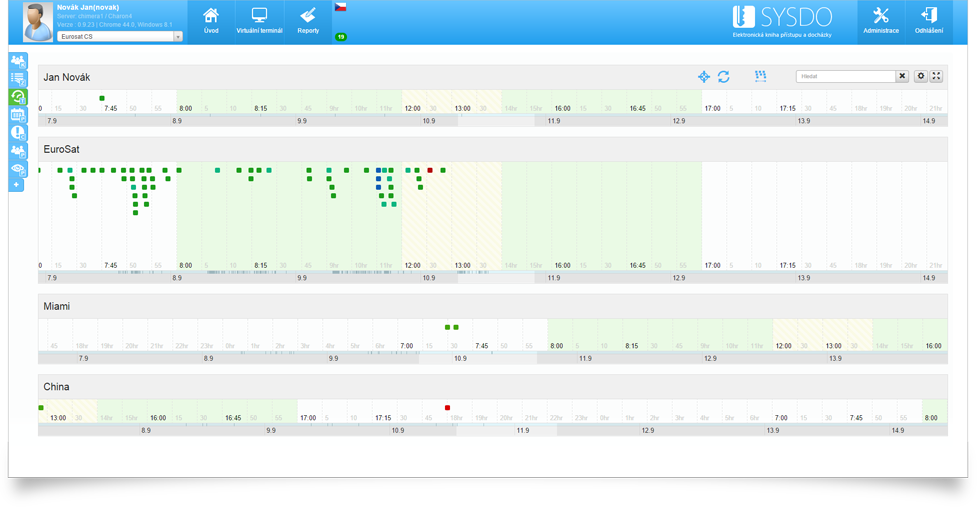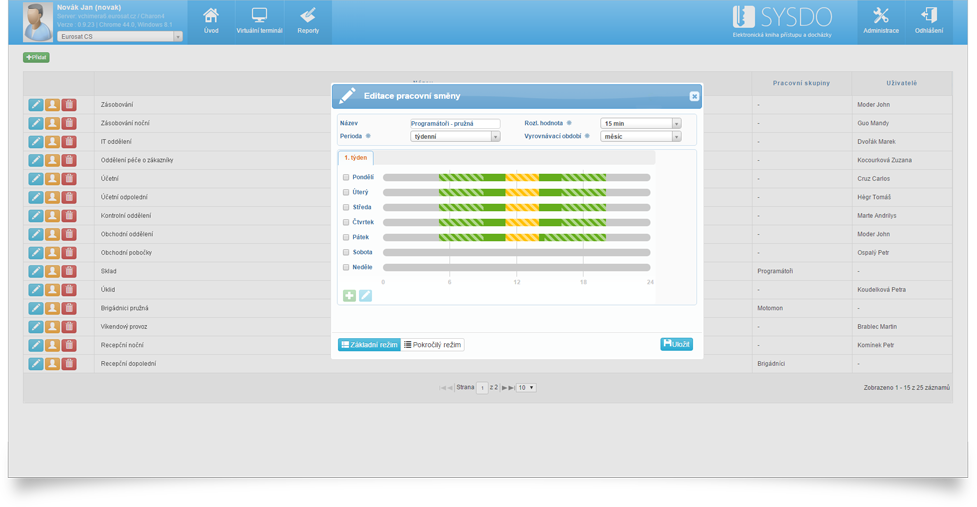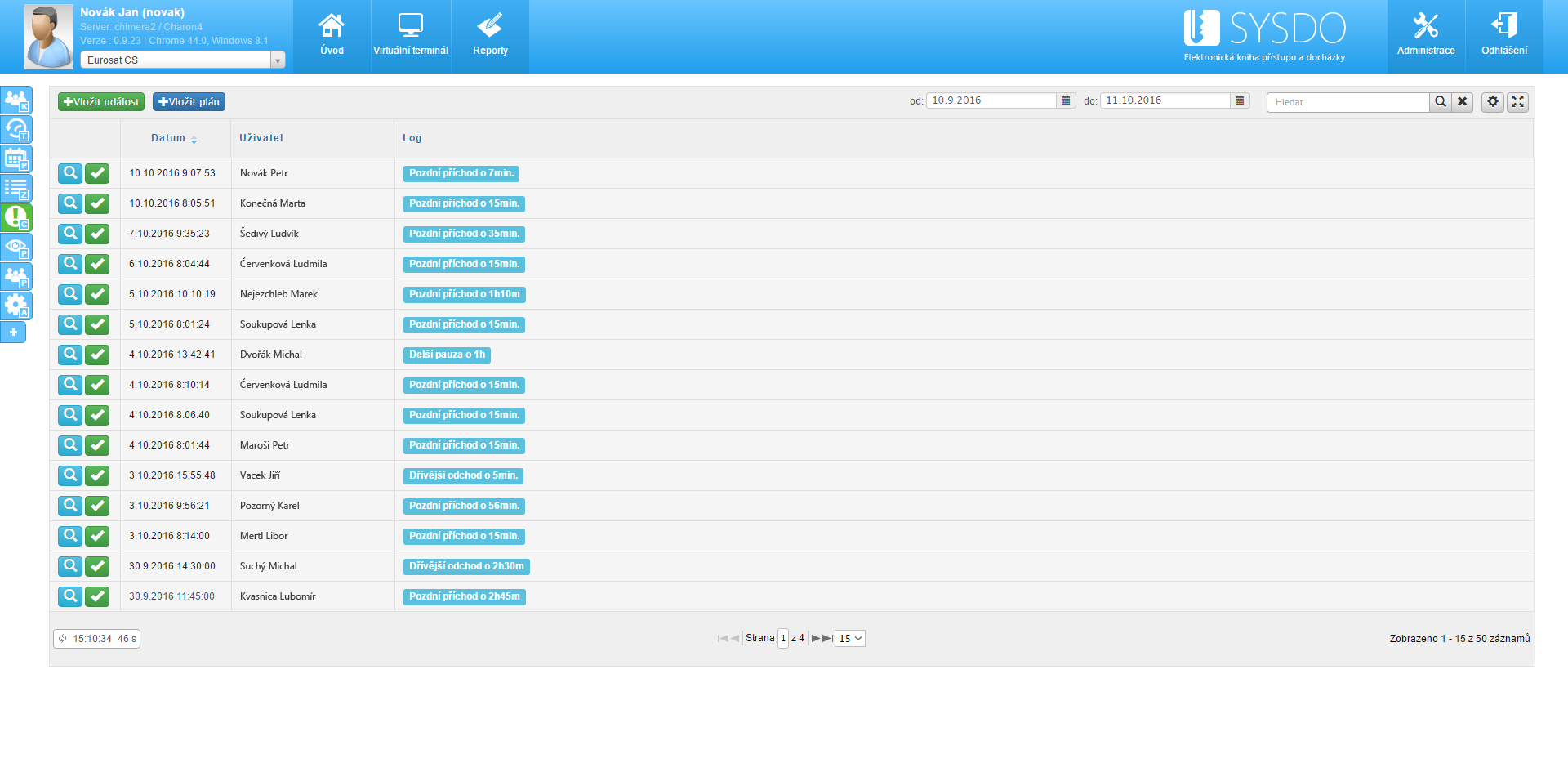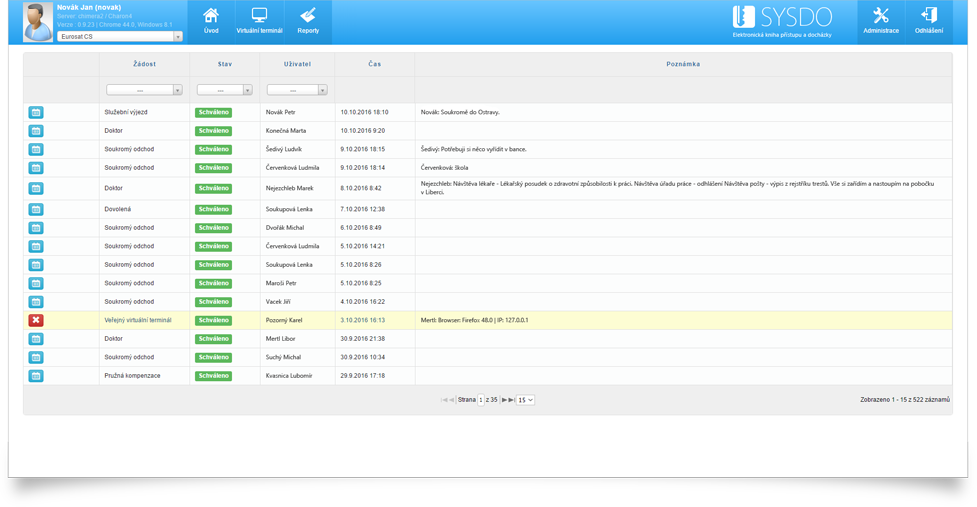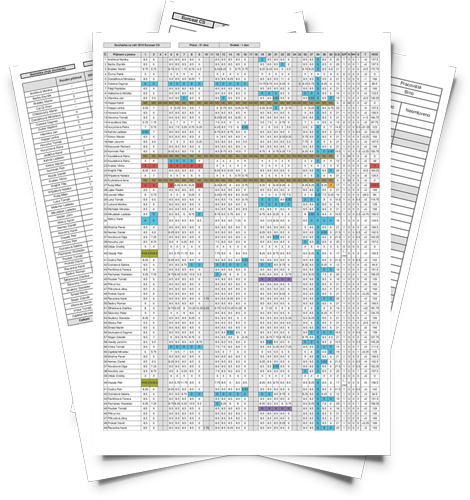SYSDO walkthrough

Work plan
SYSDO allows you complete flexibility when it comes to work shift plan operations. The most common work shifts are pre-set and you can add as many customized ones to suit your requirements. Work plans are neatly displayed and days off are graphically marked in plans – holidays, sick days, business trips, maternity leaves and more are all recorded. Simple tables displays numbers of hours worked, hours that need to be worked, days off, and remaining days off.
Presence summary
This tool was originally made for receptionist or operator. On one page you can see neatly listed employees or co-workers who are IN the office and who is OUT of the office, including their photo (which can be actual from the reader, or saved photo from the user info) and contact information (extension, e-mail, phone number)
Access Overview
There are three graphic layouts for overview access – linear, linear with gallery and timeline (described within). Exact date and time, event, location, type and reader name is saved with each access. Mobile virtual reader also saves GPS location which is shown in overview access map preview.
Work shift manager
Work shifts need to be set correctly for proper functionality of the attendance system. Work plans are generated for employees based on work shift, employer then knows if employees fulfill their planned work hours and if they come to work on time. The tool for creating work shifts enables you to set any work shift.
Errors report
SYSDO system monitors work plans, and if at anytime any user does not record appropriate event, or recorded event is outside their plan (option to set time tolerance), the system alerts him/her, supervisor and at the same time stores the error in the system. Error correction is only possible with appropriate set permission. After repairing any error, its event history is stored for later review.